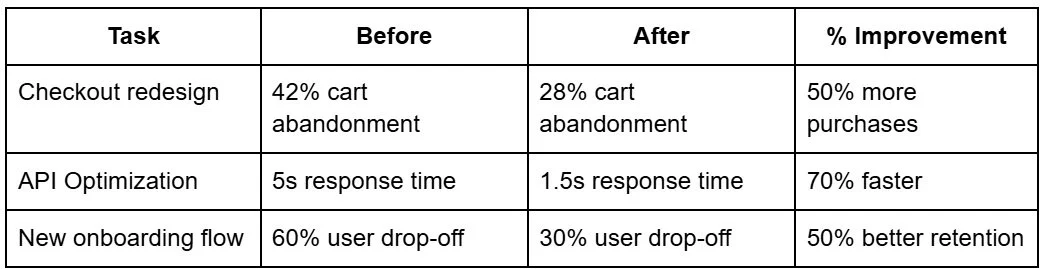How to Track Your Performance at Work (So You Can Ask for More)
Let me say it louder for the perfectionists in the back: You don’t need to be flawless to ask for a raise.
You just need receipts.
You can’t just pull numbers out of thin air. If you want to negotiate with confidence, you need proof.
But if your company isn’t handing you impact reports on a silver platter (which, let’s be honest, most aren’t), you have to dig for the data yourself.
Here’s how to track your performance at work (even when no one else is doing it for you)
Step 1: Reverse Engineer Your Impact
Think about the end result of your work. What changed because of it? If you weren’t in your role, what would be worse?
Ask yourself:
Did something become faster? (Less time spent on X?)
Did something become cheaper? (Cut costs? Saved budget?)
Did something become more efficient? (Fewer steps? Less effort?)
Did something generate more revenue? (Increased conversions? More sales?)
Now, find the closest number that reflects that change.
Step 2: Get the Raw Data (From Sources You Already Have Access To)
Even if no one’s handing you a spreadsheet of your impact, the data exists somewhere. You just have to know where to look.
Where to Find Your Numbers:
If You’re an Engineer or Developer:
JIRA, Trello, or other ticketing systems → Look at how many bugs you’ve fixed, how many deployments you’ve contributed to, or how much faster things run because of your code.
Code repositories (GitHub, GitLab, Bitbucket) → Check commits, feature releases, or contributions to performance improvements.
Website load time/performance metrics → Use tools like Google Lighthouse, New Relic, or internal monitoring systems.
Example:
Before: API response time = 5 seconds
After: API response time = 1.5 seconds
You just improved system speed by 70%—document it.
If You’re in UX/Product Design:
Google Analytics → Look at bounce rates, time on page, conversion rates, or engagement changes after your redesign.
A/B testing reports → If you tested variations of a page, what improved?
User feedback & support tickets → If complaints about an issue stopped after your update, that’s an impact.
Example:
Before: 42% cart abandonment
After: 28% cart abandonment
Result: 50% more completed purchases
If You’re in Data Analytics or Ops:
SQL queries & dashboards → Pull before-and-after numbers for reporting accuracy, efficiency, or trends.
Customer support data → How many fewer complaints exist because of your insights?
Product performance reports → Show how your insights led to better decision-making.
Example:
Before: Customer segmentation model had a 10% accuracy rate
After: New segmentation model improved accuracy to 32%
Result: Campaign response rates increased by 22%
If You’re a Project Manager or Ops Lead:
Project management tools (Asana, Monday, Notion) → Check cycle times, sprint velocity, or deadlines met.
Meeting notes & email threads → Look at what got done because of your coordination.
Budget & cost reports → If you saved money, document it.
Example:
Before: Projects took 10 weeks to complete
After: Projects completed in 6 weeks
Result: 40% faster project turnaround
Step 3: If There’s No Data, Create It Yourself
If you can’t find existing numbers, start tracking from now on.
Manually track time saved → Keep a log of how much time you or your team spends on a process before and after your improvement.
Survey internal teams → Ask stakeholders, "Since we implemented X, how much smoother has Y been?"
Look at historical reports → Compare past reports to see improvements after your work.
Example:
Before: Customer service received 100 complaints a week about a broken workflow
After: Complaints dropped to 10 per week
Result: 90% reduction in customer issues
Step 4: Validate Your Data with Stakeholders
Before using your numbers in a negotiation, confirm them with the right people.
Ask managers or peers: “Hey, I noticed our support ticket volume dropped after I optimized the FAQ section. Does that align with what you’re seeing?”
Check with leadership: “I ran some numbers on how my feature update impacted engagement—does this sound accurate?”
Most of the time, people will back up your findings (or even give you more data you didn’t know existed).
Step 5: Build an “Impact Tracker” So You’re Always Ready
Once you’ve found your data, don’t lose it.
Keep an ongoing “Impact Log” in Google Docs, Notion, or a spreadsheet.
Write down your impact every month, even if no one asks.
Use a simple “Before & After” format:
Why?
Because when the time comes for a raise, a promotion, or a new job, you’ll already have the evidence to back up your request.
FAQ: Performance Tracking & Salary Reviews
-
Lead with impact: “After I implemented ___, we saw a ___% improvement.” Keep it focused on results, not just effort. Print or share your tracker ahead of time.
-
Estimates are still powerful when grounded in logic. You can say, “Based on previous reports, we saw ___ improvement, and that trend began after I made ___ change.”
You Deserve to Be Seen and Paid Accordingly
If no one is tracking your impact, it’s not because you don’t have one—it’s because companies don’t always prioritize recognizing individual contributions.
That doesn’t mean you shouldn’t.
When you walk into your next salary negotiation, performance review, or job interview, you won’t just say, “I worked on this.”
You’ll say, “I improved X by Y%, which resulted in Z outcome. Let’s talk about my compensation.”
Think backwards—what changed because of your work?
Find numbers in ticketing systems, analytics, dashboards, or reports.
If no data exists, track it manually from now on.
Validate your findings with leadership or teammates.
Keep an impact log—so you’re always ready to prove your worth.
And that’s how you win.